
There hasn't been an OSX update to my knowledge in the past week.
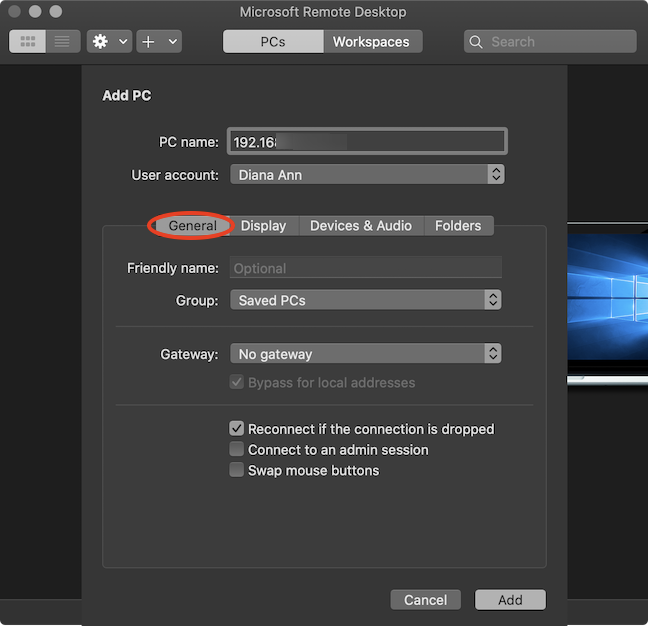
I am the admin on this system and the only user account. The user account is set on the system to use my icloud username/pass. I tried no user name/pass, user account name/pass, icloud-login/pass. Windows prompts for a login to access the Mac but no combination of user info allows it to connect.

I have no firewalls enabled anywhere and my VPN isnt active. Both SMB and AFP are enabled but the section below when you select which user accounts to enable under Windows File Sharing it's all grey and not allowing me to select anything. In system preferences > sharing > File Sharing > Options. The Mac can access the shared folders and drives on my PC and my server (server has both AFP and SMB enabled) Suddenly I can no longer access my Mac from my PC on my network.

2015 rMBP OSX 10.11.1 attempting to be have shared folders accessed to by Windows 10 custom build PC.


 0 kommentar(er)
0 kommentar(er)
